Failure is Always an Option - Adventures with Gitea on RKE2 + MetalLB
Hey there!
I wanted to get a Gitea installation up and running, but ran into a roadblock - I want to run Git on port 22, and my Kubernetes nodes are already running SSH on port 22.
The solution is "simple" - run MetalLB, bind SSH to port 22 on $someIP and bind the ingress controller to the same IP, right? Well, it didn't turn out to be that simple.
First off, I moved to RKE2 instead of K3s, as it became clear that I'd probably need to disable KlipperLB and switch from Traefik to Nginx Ingress controller to do this. At some point you're doing too many big changes to the environment to keep it. Maybe that was a dumb decision? We'll find out.
MetalLB
The first task is installing MetalLB, which pretty much consists of following the official installation instructions:
kubectl apply -f https://raw.githubusercontent.com/metallb/metallb/v0.12.1/manifests/namespace.yaml
kubectl apply -f https://raw.githubusercontent.com/metallb/metallb/v0.12.1/manifests/metallb.yamlEasy!
then creating some IP ranges:
wings:metallb/ (main) $ cat configmap.yaml
apiVersion: v1
kind: ConfigMap
metadata:
namespace: metallb-system
name: config
data:
config: |
address-pools:
- name: default
protocol: layer2
addresses:
- 10.1.2.100-10.1.2.110
wings:metallb/ (main) $ kubectl apply -f configmap.yamlExposing Nginx Ingress Controller via MetalLB
Append the following to /var/lib/rancher/rke2/server/manifests/rke2-ingress-nginx.yaml to enable the external service for Nginx (thanks for this step go to a GitHub thread about turning off this feature, not turning it on! 🚀)
---
apiVersion: helm.cattle.io/v1
kind: HelmChartConfig
metadata:
name: rke2-ingress-nginx
namespace: kube-system
spec:
valuesContent: |-
controller:
publishService:
enabled: true
service:
enabled: trueso like, the opposite of what some folks wanted, i guess
It should bind to a MetalLB IP:
wings:metallb/ (main) $ kubectl get svc --all-namespaces | grep LoadBalancer
kube-system rke2-ingress-nginx-controller LoadBalancer 10.43.70.128 10.1.2.100 80:31876/TCP,443:30998/TCP 5m37sSuccess!
Deploying Gitea
We'll deploy Gitea with an ingress using Helm.
First, create values.yaml:
memcached:
enabled: true
postgresql:
enabled: true
mysql:
enabled: false
mariadb:
enabled: false
ingress:
enabled: true
annotations:
cert-manager.io/cluster-issuer: letsencrypt-prod
hosts:
- host: git.windowpa.in
paths:
- path: /
pathType: Prefix
tls:
- secretName: tls-gitea-ingress
hosts:
- git.windowpa.in
gitea:
config:
APP_NAME: "Windowpa.in Git service"then use Helm to install Gitea:
helm repo add gitea-charts https://dl.gitea.io/charts/
helm repo update
helm install gitea gitea-charts/gitea -f values.yaml -n gitea --create-namespaceDNS changes
We need to create a DNS record for git.windowpa.in that points at the MetalLB IP. Easy enough - first we'll create an A record for emerald-ingress.windowpa.in pointing to 10.1.2.100, then create a CNAME for git.windowpa.in pointing at emerald-ingress.windowpa.in. I haven't got any screenshots for this process, but hopefully you get the idea.
First login to Gitea
Now navigate to https://git.windowpa.in:

Register a user, then sign in as the default user - gitea_admin with password r8sA8CPHD9!bt6d - to get administrator access.
Open Site Administration -> User Accounts
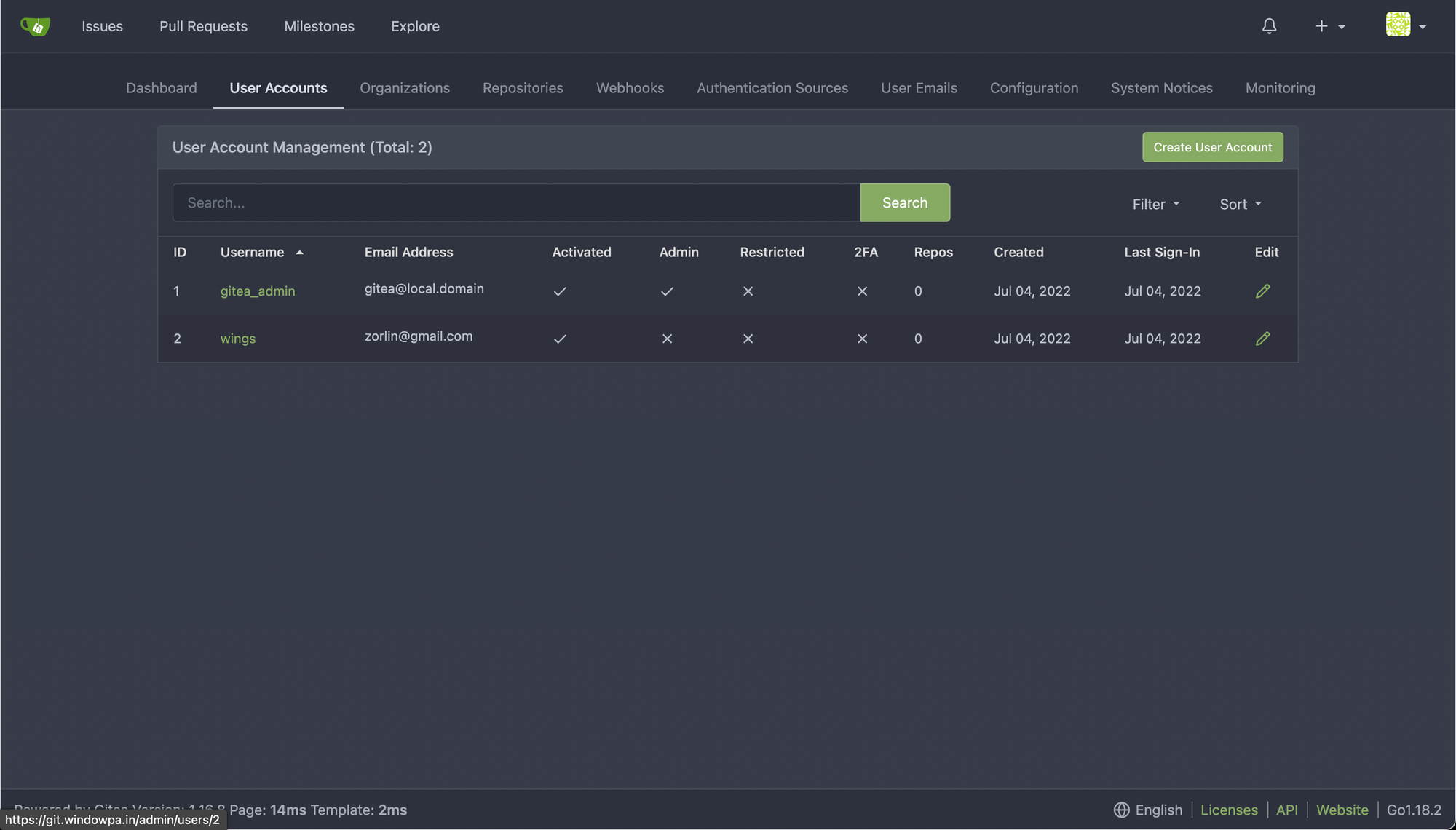
Find your user, click Edit, turn it into an Administrator, then delete the gitea_admin user to prevent random people from being able to get administrator access to your instance.
Disabling registration
We'll modify our Helm values slightly now, to disable registration on Gitea.
gitea:
config:
APP_NAME: "Windowpa.in Git service"
service:
DISABLE_REGISTRATION: trueThe change in question.
Now we do a Helm upgrade to apply the changes:
wings:gitea/ (main) $ helm upgrade gitea gitea-charts/gitea -f values.yaml -n giteaModifying Gitea's Helm values.
After a quick service outage, Gitea is back and registration is disabled.
Exposing SSH
We've got one more hurdle to clear before we can use Gitea properly - we need to tell the Nginx Ingress controller to forward port 22 to gitea-ssh.
Once again, modify /var/lib/rancher/rke2/server/manifests/rke2-ingress-nginx.yaml. This time, we're appending two lines:
---
apiVersion: helm.cattle.io/v1
kind: HelmChartConfig
metadata:
name: rke2-ingress-nginx
namespace: kube-system
spec:
valuesContent: |-
controller:
publishService:
enabled: true
service:
enabled: true
tcp:
22: gitea/gitea-ssh:22Save the file on each node, and after 30 seconds or so:
wings:gitea/ (main✗) $ kubectl get svc --all-namespaces | grep LoadBalancer
kube-system rke2-ingress-nginx-controller LoadBalancer 10.43.70.128 10.1.2.100 80:31876/TCP,443:30998/TCP,22:30894/TCP 47mWe see the Ingress controller is now listening on port 22.
Testing it all out
Log into your user on Gitea, add your SSH keys, create a repository, check it out in Git and...
wings:gitea/ (main✗) $ git clone git@git.windowpa.in:wings/test.git
Cloning into 'test'...
The authenticity of host 'git.windowpa.in (10.1.2.100)' can't be established.
ED25519 key fingerprint is SHA256:oMRjFyIlHPZwMN2MKRiJX8386/Q9/iujpESbyz1DyoU.
This host key is known by the following other names/addresses:
~/.ssh/known_hosts:172: 10.1.1.27
~/.ssh/known_hosts:202: emerald02
Are you sure you want to continue connecting (yes/no/[fingerprint])? yes
Warning: Permanently added 'git.windowpa.in' (ED25519) to the list of known hosts.
git@git.windowpa.in's password:Wut.
Welp, for some reason our SSH service is going to emerald02's native SSH server, not the Gitea service. Time for more debugging.
(I later went back and decided Gitea in a traditional VM would be a better fit for me anyways).

